Creating an Ipod Screensaver
Monday, March 12, 2007
Add to: Del.icio.us | Digg | Google | Reddit
Here is an easy way to create a screensaver for your iPod screen. Remember that this is only an easter egg and works only when the iPod is not working(that was obvious!) and is charging
Now, to create the iPod Screensaver, follow the below simple steps
Wasn't that cool!?Thanks to Lifehacker...
Now, to create the iPod Screensaver, follow the below simple steps
1. Create a new folder named "Demo Mode" on your iPod
2. Rename the video file you want to make the screensaver in iTunes as "Demo"
3. Now, if you simply don't play anything and charge your iPod, you will find that the iPod starts playing the "Demo" video file continuously..
Wasn't that cool!?Thanks to Lifehacker...
Sweden plans a cottage on the moon
Sunday, March 11, 2007
Add to: Del.icio.us | Digg | Google | Reddit
Ever wondered where astronauts who go to moon stay? In a Swedish cottage!!! Atleast that is what Sweden plans to claim as it plans to build a cottage, so typical of a Swedish countryside on the moon.
Unlike the wooden cottages made in Sweden, this cottage is planned to be made of a lighter material that shall also be collapsible and inflatable easily so that it is easier to carry and install on the surface of the moon.
Sweden has also announced a competition amongst students for the design of the special cottage that will make Sweden the third country to make it to the moon by 2011. The project is estimated to cost around 500 million dollars and if not for financial constraints is now deemed a reality.
Configuring Desktop settings for people with vision and hearing problems
Add to: Del.icio.us | Digg | Google | Reddit
Though Windows when installed looks the same anywhere it is installed, it can be customized to suit the personal needs. For example, older people often have problems looking at the small icons or text, or in using the sticky keys, those that most use so effortlessly for copying, pasting(ctrl+c and ctrl+v respectively).
So, if you want to configure your computer for elderly people or those with vision and hearing problems, follow these steps.
Step 1: Press Start -> Settings -> Control Panel.
Step 2:Inside the control panel, choose Accessibility Options
Step 3:Here, click the second option, that is
Step 4:You are then taken to the following screen.
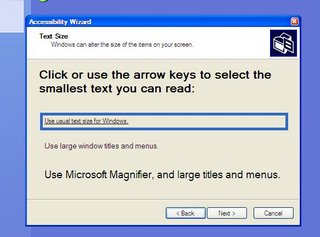
Here, you are given the same text in three different sizes. Choose the option that the actual user of the system is comfortable reading.After you click on one of those three texts, press Next.
Step 5:You are now presented with the following options.
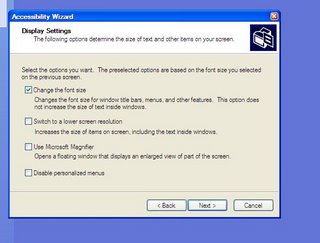
Choose the appropriate option that if the user has problems with the vision or hearing or simply using the sticky keys on the keyboard.
Step 6:Once you choose this and click Next, you are presented with the appropriate alternatives. Proceed and answer all the appropriate requirements. Your computer is now ready for use by the special person!
So, if you want to configure your computer for elderly people or those with vision and hearing problems, follow these steps.
Step 1: Press Start -> Settings -> Control Panel.
Step 2:Inside the control panel, choose Accessibility Options
Step 3:Here, click the second option, that is
Configure Windows to work for your vision, hearing and mobility needs.
Step 4:You are then taken to the following screen.
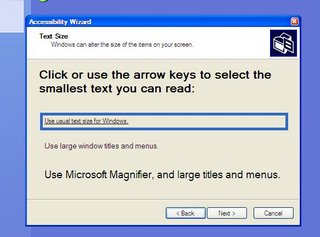
Here, you are given the same text in three different sizes. Choose the option that the actual user of the system is comfortable reading.After you click on one of those three texts, press Next.
Step 5:You are now presented with the following options.
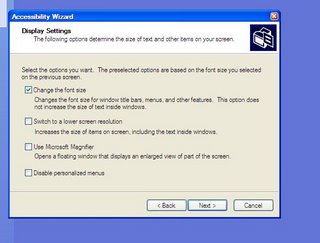
Choose the appropriate option that if the user has problems with the vision or hearing or simply using the sticky keys on the keyboard.
Step 6:Once you choose this and click Next, you are presented with the appropriate alternatives. Proceed and answer all the appropriate requirements. Your computer is now ready for use by the special person!
Top Five Wired Nations
Friday, March 09, 2007
Add to: Del.icio.us | Digg | Google | Reddit
Though this is an old report, it was recently on Digg. IBM had, way back in June 2005 published its study of the five most wired nations in the world. The study was based on the Information Society Index of 2004.
According to this report, Singapore,Denmark, Canada, Sweden and USA are the top most wired nations. All these nations had around 65 percent odd Internet connectivity.
Analysing the results, I feel Singapore, USA and Canada' yes, even I would have guessed. The listing of Denmark and Sweden was quite surprising, considering that I had expected much more wiredness from the more internet savvy countries like South Korea, Japan, UK, France, etc.
But reading further into the article delves into the reasons. GSM, WCDMA, EDGE and Bluetooth were all invented in Sweden.
Denmark scored high mainly due to the terrific infrastructure as well as great price competition among the internet providers, which I guess does indeed supplement the high literacy levels, which has made such a high penetration level possible.
Read full article
According to this report, Singapore,Denmark, Canada, Sweden and USA are the top most wired nations. All these nations had around 65 percent odd Internet connectivity.
Analysing the results, I feel Singapore, USA and Canada' yes, even I would have guessed. The listing of Denmark and Sweden was quite surprising, considering that I had expected much more wiredness from the more internet savvy countries like South Korea, Japan, UK, France, etc.
But reading further into the article delves into the reasons. GSM, WCDMA, EDGE and Bluetooth were all invented in Sweden.
Denmark scored high mainly due to the terrific infrastructure as well as great price competition among the internet providers, which I guess does indeed supplement the high literacy levels, which has made such a high penetration level possible.
Read full article
Invisible Ink Pen
Add to: Del.icio.us | Digg | Google | Reddit
Was browsing through eBay and came across an interesing item on sale called the Invisible ink. Now, what it says is that this ink can write in invisible characters, so that nobody can see;except when seen in UV light. This can help you to store secret messages, passwords, or also simply mark an end of your credit card, so that when you pay it at a bill or something, you cannot be cheated with a counterfeit one. You can always check if it is still yours.
The manufacturer goes beyond and says that it can be used for parties where you can scribble all that you want on your shirts so that in parties where you have a lot of UV light up, they are seen.
It does sound cool; but then, I doubt how long this will last. Like, it comes with a UV LED so that you can actually read what you have written. But sorry, I am not sure of how it will work, or atleast why I would need it :-D
Hawk Eye - Revolutionizing or Americanizing
Tuesday, March 06, 2007
Add to: Del.icio.us | Digg | Google | Reddit
Most people in the west who follow tennis think that the hawk eye that has of late been used to make a judgement of whether the ball fell inside the line or out is the best thing to have happened to technology in sports.
But then, not many know that this technology was first adopted in Cricket, a sport that millions cherish in this part of the world in Asia. In fact, the first ever cricket match featured Pakistan, an Asian country.
Ok, but unlike in tennis, accepting this as well as other technologies has been sluggish in cricket. This is because a majority in the cricketing world still feel that human error in judgement is part and parcel of sport and hence technology should not be imposed beyond limits. This was best quoted by Steve Waugh, the former Australian captain who felt that such technologies being used by umpires to take a decision would amount to Americanizing the game and take the charm out of it.
Agreed. But then, TV viewers, and the competitive media cannot let go off this marvel, simply because it provides that extra mileage to analysis of the play. Atleast hawk eye has revolutionized the way cricket, and tennis is being followed.
Ubuntu Ubuntu
Thursday, March 01, 2007
Add to: Del.icio.us | Digg | Google | Reddit
One of the first questions Linux users often ask, after installing their distro of choice, is “How do I install Nvidia drivers?” Although the process has been hit and miss in the past, one of the best solutions that I have come across is Envy for the Ubuntu distribution.
Follow the link here that I got from Digg...
Follow the link here that I got from Digg...
Labels: Ubuntu
Technology for the the severely disabled
Add to: Del.icio.us | Digg | Google | Reddit
Sometime back, I had written about customizing Windows for people with slight handicaps. I recently came across this article on how technology has been helping people who are much more severely handicapped than just plain vision or hearing disabilities.
I was particularly impressed with how the Wivik virtual keyboard has been of help to the special people. According to the Wivik website, people with spinal cord injuries, celebral palsy and muscular dystrphy can highly benefit from this technology.
As is give in the article, coupled with a sensor-sensitive headset, a person with a paralytic attack; one who cannot move his neck at ease can easily get the virtual keyboard appear at the most covenient position, place the cursor at the required position and also click on links and buttons.
I was particularly impressed with how the Wivik virtual keyboard has been of help to the special people. According to the Wivik website, people with spinal cord injuries, celebral palsy and muscular dystrphy can highly benefit from this technology.
As is give in the article, coupled with a sensor-sensitive headset, a person with a paralytic attack; one who cannot move his neck at ease can easily get the virtual keyboard appear at the most covenient position, place the cursor at the required position and also click on links and buttons.
